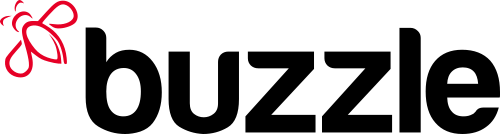How to transfer from Coinbase to Coinbase Pro is not a tough question, but investors need the answer to manage their accounts successfully. These accounts are linked but they have distinct wallets that you have to manage separately. Use the information below to make free transfers between your accounts quickly so you don’t let the website’s mechanics slow up a busy day of trading.
Investors who have a Coinbase Pro account want to make sure they spend their time well. This brief guide to Coinbase account transfers should help you save a bundle.
What is Coinbase?
In case some readers are new to Coinbase and are curious about its utility, Coinbase is a popular cryptocurrency trading platform. It’s the biggest in the world because it allows you to sell, buy, and manage a diverse portfolio of crypto from easy to use systems and a great interface.
It specializes in Bitcoin but also services dozens of other currencies, including Ethereum and Litecoin. They have a robust referral program that allows users to get a $10 credit whenever anyone in their network signs up for an account and begins trading with 6 months, with no limits to the bonuses they can get. It also ensures transactions through the Coinbase Custody program.
Coinbase also features investment scheduling, as well as vault protection for added security and delayed withdrawals. Coinbase insures your records and even provides a Coinbase mobile app so you can check your investment analytics and make trades on the go on both iOS and Android.
Transferring Funds from Coinbase to Coinbase Pro
Coinbase Pro gives users the ability to protect their assets with full FDIC insurance coverage up to $250,000. It has real-time market data readouts and analytics to help you manage your portfolio, as well as competitive withdrawal fees.
Even though your Coinbase Pro account is linked to your default Coinbase account, they don’t use the same wallet. You need to know how to make transfers between those accounts in order to manage your cryptocurrency portfolio. Continue reading for a brief step by step guide on doing it.
From your Coinbase wallet, go to the trading page and click “deposit.” In the pop-up in your wallet balance, click on the currency type you want to transfer to your Pro wallet and click on your Coinbase account. Select the amount of your transfer out of your “available” funds, which Coinbase will list for you. Click “deposit.”
To go the other way and send Pro funds to your Coinbase wallet, do the same thing from the Pro trading page. Just click “withdraw” instead. You may notice some funds on hold on your Coinbase Pro account. You may have to wait for them to clear before you can move them to another wallet.
The Takeaway for Investors
How to transfer from Coinbase to Coinbase Pro has an easy answer due to Coinbase’s efficient interface. Follow the above instructions to manage multiple wallets on Coinbase. If your funds are available, you should have no trouble transferring, managing, and diversifying your account.