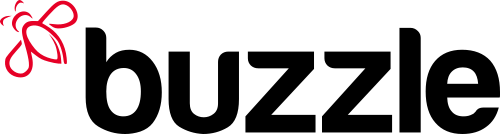How to withdraw from Coinbase depends on what you want to do and where you want to put it. Are you withdrawing crypto from Coinbase to move it to another exchange or to cold storage in a hardware or paper wallet? Do you want to know how to withdraw from Coinbase to a debit card or your bank account?
How Coinbase Makes it Easy to Withdraw Currency
Coinbase makes it easy to withdraw coin and cash to wallets and banks and offers lots of how-to information. It’s really simple. Sign in to your Coinbase account and click the withdraw button next to the cryptocurrency you want to withdraw in the balance. Then, a pop-up window will ask you how much you would like to withdraw and to where. If your assets are in crypto and not in dollars, you’ll need to cash out first. Just click on the “trade” button and then click on “sell.” From there, you can select the currency you want to cash out and then have it sell to your USD wallet. Finally, you can withdraw directly a debit account or a linked bank.
Coinbase I.D. Verification
Before you can make any withdrawals, you’ll need to prove citizenship and that you’re a U.S. citizen. Until you can prove who you are, you’ll be in a probation period with limited functionality. ID verification prevents fraud and adds a layer of security. IDs can only be verified digitally through the website or mobile app and not through printed or emailed copies.
Withdrawing from Coinbase
How to withdraw from Coinbase is more about getting your cryptocurrency sold into your USD fiat wallet. There is no limit to the amount you can sell to your own wallet. After selling to your own wallet and converting your crypto to US Dollars, you can either send your money to your U.S. bank account or to a debit card. If you choose to deposit directly to a bank account, there will be a short holding period. You also need to make sure you have enough currency available balance to cover the withdrawal.
Available Funds
Wires and debit purchases don’t affect your availability, only subject to existing holds on your account. Your available balance is different from your balance. It’s the amount of money you can withdraw at once or at present. It takes into consideration limits and hold times. According to Coinbase, “your available balance is your total account value minus your funds on hold.” Some funds might not be part of the available balance if some of it is locked up as collateral as security for a loan. If you miss a monthly payment, Coinbase will sell off enough to repay the payment.
Coinbase Pro
In order to transfer to Coinbase Pro from regular Coinbase, you’ll also need to wait for withdrawal availability first under the “available for deposit” amount.
No Limits
There’s no limit to how much you can sell to your wallet and within Coinbase. The holds and limits only take place when you withdraw US Dollars out of Coinbase into a bank. If you don’t want to wait for the holds associated with withdrawing to a bank, you can withdraw to a bank instantaneously. Debit card transactions have convenience fees of 1.5% with a minimum of $0.55. If you connect your Coinbase account to Paypal, funds should be immediate and Coinbase doesn’t charge any fees on its end (though PayPal charges 3.75% on its side).