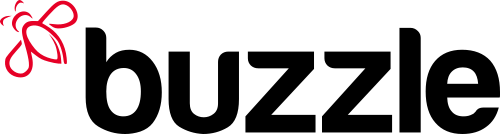A transfer from Coinbase to Coinbase Pro does not have to be difficult. In fact, cryptocurrency traders should be happy to know that Coinbase makes the process simple and efficient. Their easy user interface and trader-centric services have made them the most trafficked crypto trading platform for a reason.
If you have a Coinbase Pro account, you need to make the most of your valuable time. Read on to learn the simple steps you need to take to successfully transfer money from one wallet on Coinbase to another.
Why Coinbase?
You may be reading this article without yet knowing why you should make a Coinbase account. Coinbase lets you buy, trade, and manage crypto better than other sites because of their user options and interface. Coinbase supports network trading services for dozens of popular currencies. These include Bitcoin, Litecoin, Ethereum, Tether, VeChain, and others.
Anyone looking to diversify their cryptocurrency portfolio can do so on Coinbase. They also offer protection for your investments, delayed withdrawals that emphasize keeping your records confidential, the ability to schedule investments, a robust referrals program, and transaction insurance through Coinbase Custody. The Coinbase mobile app offers the same services, including analytics on market data and your investments, for Android and iOS.
If you know you want to invest on Coinbase or you already have multiple accounts, you should know how to transfer money between your wallets.
How to Transfer Money from Coinbase to Coinbase Pro
Your Coinbase Pro account doesn’t use the same wallet as your default Coinbase account. They link through the system but you have to manually make transfers between them. Here is a simple step by step guide for doing so:
- On your Coinbase wallet page, go to “trading” and hit “deposit.”
- A pop-up will appear showing your wallet balance – click the type of currency you want to transfer to your Coinbase Pro account.
- Click on your account to select the amount of currency you wish to transfer. Note that you can only use funds that are available based on Coinbase’s withdrawal stipulations.
- Click “deposit.”
- If you wish to transfer funds in reverse, from Coinbase Pro to Coinbase, the same steps apply. You will simply need to go to your Coinbase Pro trading page first and click “withdraw.”
Note that funds can be placed on hold on Coinbase Pro. This is for the investor’s safety. By delaying and scheduling transfers, Coinbase prevents automatic withdrawals by people who shouldn’t have access to your account. You may need to wait for new trades to clear on your Coinbase wallet before you can transfer them to your other account.
The Takeaway for Coinbase Users
A transfer from Coinbase to Coinbase Pro should not be difficult. The wallets are not linked, so your funds have to be moved manually. However, Coinbase offers user-friendly systems that permit investors to manipulate their funds at will, so long as those funds are “available.” For their users’ protection, Coinbase may hold or delay a transfer on a new trade. However, once the money has been cleared, you can follow the simple instructions above to make your transfer quickly and get back to trading.